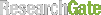Fix for Forticlient VPN client
The default DEB package from Fortinet's website doesn't support Ubuntu 24.04 or Linux Mint. Assuming you have downloaded the dependencies:
sudo apt-get install libayatana-appindicator3-1 libglib2.0-0t64 libgtk-3-0t64
you can modify the DEB package using the following commands:
mkdir deb_directory dpkg-deb -R forticlient_vpn_7.4.0.1636_amd64.deb deb_directory sed -i 's/libappindicator1 (>> 0) | libayatana-appindicator1 (>> 0)/libayatana-appindicator3-1/g' deb_directory/DEBIAN/control sed -i 's/libglib2.0-0/libglib2.0-0t64/g' deb_directory/DEBIAN/control sed -i 's/libgtk-3-0/libgtk-3-0t64/g' deb_directory/DEBIAN/control
and install the package then using the command:
dpkg-deb -b deb_directory forciclient_working.deb
This works with Forti client VPN 7.4.0.1636 (forticlient_vpn_7.4.0.1636_amd64.deb). (SOURCE)